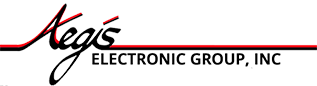Industrial Cameras, Industrial Imaging and Machine Vision - Wholesale Distributor - Aegis Electronic Group
How To Use A 4k Ultra HD Camera In Action
Using a 4k ultra HD camera in action is like going from a bicycle to a car. Getting down the road takes a few adjustments to enjoy the speed. But like a car crash, there are a few pitfalls to watch out for. The adjustments to use a 4k camera are the same whether the camera is for personal use or in a machine vision environment. Here are three considerations when you use a 4k camera in action.
1. Mistakes Are More Obvious
Higher resolution illuminates more of everything, including mistakes. For machine vision, existing software may suddenly trigger on pixel areas in the image. The prior lower resolution camera may have had less pixels for consideration in that area. This is due to a 4k ultra HD camera having up to four times the resolution over a 2k unit. Keep that in mind if you retain an older image processor when upgrading to a 4k HD camera.Recommendation: Review accuracy of your image processing after the camera upgrade.
Higher resolution 4k cameras for personal use can illuminate funny photo bombs and embarrassing framing errors. That dog doing his business in the background can be easily distinguished.Recommendation: Before you take a picture with a 4k camera, check the background to ensure there is no “Instagram” moment going on back there.
2. Image File Size Impacts Computing Power
A bigger shovel to dig a ditch faster also means each shovel load weighs more. That is the way to think about 4k ultra HD images in action. The camera may slow down to process the higher resolution image. The memory card may fill up quicker. The download of a group of pictures will certainly be noticeable. In machine vision, the doubled file size might slow any moment of processing in the workflow. A 4k lense may need an updated frame grabber. A rapid flow of those images may choke inside the constrictions of an older data cable. The image processor may lag significantly.Recommendation: Evaluate your hardware from cradle to grave for the image processing workflow to identify locations of insufficient processing power.
For recreational use, be ready to max out your SD cards. It is common to fill up a 8 gigabyte card sooner than expected. When downloading the cards, or the camera’s memory, be ready to order a pizza. It takes much longer for the same number of pictures of a lower resolution camera. Experience has shown we will take the same number of pictures with a 4k camera. Therefore, carrying a couple extra SD cards, a hard case to hold them, and even an auto-download external hard drive has become best practice.Recommendation: Have extra storage capacity ready on hand, for download, and long term storage.
3. Menu Settings Matter
Are you familiar with RAW, warmth, tone and filters? These type of menu settings can make or break a 4k HD picture. For machine vision, the settings can throw everything off downstream in the workflow. Just like accounting for resolution, adjusting the warmth and tone can make the difference of keying to the correct pixel area 100% of the time, or having intermittent misses. Be especially careful if there is any lighting variation to the target area. A change in overhead lighting, a passing shadow or sun beam through the day, can bring out variations in the 4k image that can cause fluctuations downstream in the processing.Recommendation: Be ready to adjust image settings for optimal results in processing
The RAW, warmth, tone and filters make a difference in recreational photography too. If the ‘levels’ are off, then that fall foliage shot may look boring. Adjusting the filters and tone before taking the shot can bring out the colors you were hoping for. Why? Because 4k allows the human eye to take in more detail of that picture, making it harder to fool the naked eye. Thankfully, there are more preset ‘filters’ in modern graphic design software. (Even PowerPoint and MS Word have them built in.) Pictures viewed on smartphones are more forgiving. But viewed on monitors, television or tablets, pictures without optimized settings will be obvious. So before taking the picture, try to dial in the correct settings. Take a couple test pictures. If something looks off, then look through the camera’s menu. A 4k HD camera will have settings that adjust the shot at the moment. Later, fine tune it in your software. But no matter of extreme post-event manipulation can make up for a bad initial image.Recommendation: Use test shots to check if camera settings are necessary.
In conclusion, the naked eye is less forgiving of mistakes in a 4k ultra HD picture. The same goes for that image in action within the machine vision environment. A little adjustment and consideration goes a long way to achieving the results you want.